Removing Watermarks from Images in Android: Best Tools
Did you click a picture on your android device and don’t know how to remove the watermark from it? Or Did you just download a watermarked image for your presentation? Watermarks on the images can be disturbing when adding them to presentations.
If you are an android user, you must be facing such difficulties while downloading a particular image. Also, while you click a picture from your phone’s camera, it places a watermark by default. You can easily remove this by following these simple steps.
Step 1 - Open the camera application.
Step 2 - Click on camera settings.
Step 3 - Find the watermark button and tap on it to disable the default watermark.
If you want to remove a watermark from a downloaded image, you need to use external watermark removal applications. However, if you end up using an outdated watermark remover app, there are high chances of losing the image quality while downloading, which is why you must always opt for high-quality applications.
There are many watermark-removing applications available that help you quickly and easily remove watermarks from your favourite picture. Therefore, you can use professional watermark remover applications like WatermarkRemover.io, which removes the watermarks on images without hampering the image quality. Here are the steps below for you to follow and quickly remove watermarks from images in android.
What is Watermarkremover.io ?
Watermarkremover.io is an AI-powered tool that provides professional watermark removal services. It helps remove all kinds of watermarks (even translucent ones) from images within a few seconds.
The application is specially designed to benefit people across the world in both professional and personal use cases. No matter if you are a professional or a novice, you can easily use this app to remove watermarks from images on android devices.
It renders fast services and is the most-intuitive watermark removal tool on the market today. The plus point of using this application is that you need not have any technical knowledge to use this app. Only with a few steps can you quickly download your images that do not have any watermark.
How to Remove Watermark in Android using Watermarkremover.io?
It is very simple to use the watermarkremover.io application on android and remove any kind of watermark from the images. All you need to do is follow these steps, and you are good to go.
Step 1 - Open the play store app on your android device.

Step 2 - Download the watermarkremover.io application by PixelBin. (If you are unable to download from the play store, you can click HERE to directly download the application).

Step 3 - Once the application is installed on your phone, you may now open it.

Step 4 - Grant all the permissions for your device according to your requirements, and you are all set to use the app for removing watermarks.

Step 5 - Tap on the upload image option on your screen. You also have the option to copy and paste the image URL. (Ensure that your image is in png, jpeg, jpg, or webp format).

Step 6 - Upon uploading the image from your gallery, camera, or file folder, the application will automatically remove the watermark.

Step 7 - You’ll see that it shows two kinds of images, the original image and the watermark-removed image.

Step 8 - You can now download the watermark-removed image on your android device and rate the result.

There is also an option to quickly remove watermarks from images in bulk with the help of this tool. Instead of uploading and downloading single images, you can use watermarkremover.io to remove watermarks from multiple images. This reduces your time and effort in processing watermark removal from images, where you can download high-quality watermark-free images within a few seconds.
Remove Watermark from
FAQs
How do I remove a translucent watermark from an image on my android phone for free?
*Disclaimer: "It is important to note that the use of watermarks is primarily utilized to safeguard the copyright of images and videos. Any unauthorized removal of a watermark constitutes a violation of the rights of the copyright holder and may result in damage to their reputation and credibility. It is highly recommended to obtain the necessary permissions before utilizing or modifying someone else's content. In light of this, watermarkremover.io does not support or advocate for the unauthorized removal of watermarks or copyrighted material"
watermarkremover.io application helps you automatically remove all kinds of watermarks on your android device. You can download this application from the play store or from its official website. You can follow these steps to remove a translucent watermark from an image on your android phone.
Step 1 - Install the watermarkremover.io app on your device.
Step 2 - Open the application and grant the necessary device permissions.
Step 3 - Upload the watermarked image.
Step 4 - Within a few seconds, the app will automatically detect and remove the watermark from the image.
Step 5 - Download the watermark-removed image on your device and use it in your presentation
How to remove the watermark from a jpeg image format?
Step 1 - Open the watermarkremover.io application or website.
Step 2 - Upload the jpeg image.
Step 3 - The tool will automatically identify and remove the watermark.
Step 4 - Download the watermark-removed image in the same format
How do I download images without any watermark?
It is a very time-consuming task to search for desirable images that are without a watermark. However, you can always use applications like watermarkremover.io to remove the watermark from a particular image without disturbing its quality. It is an AI-powered tool that automatically removes the watermark from your image within a few seconds for free.
Can I remove watermarks from multiple images at a single time?
Yes, you can use watermarkremover.io to upload multiple images and remove the watermark from every image in one go. The application contains feasible pricing packages that enable you to remove watermarks from bulk images.
Why use Watermarkremover.io for removing watermarks on Android?
Watermarkremover.io offers a user-friendly web interface that is compatible with mobile browsers on Android devices. Its advanced algorithms ensure precise watermark removal while preserving image quality, making it a reliable choice for Android users.
Can Watermarkremover.io remove all types of watermarks from images on Android?
Watermarkremover.io is highly effective in removing various types of watermarks, including logos, text, and other graphical elements, from images on Android devices. However, the success of the removal process may vary depending on the complexity of the watermark and the image.
Why WatermarkRemover.io
You can remove the watermarks from your images of any objects, humans or animals and download them in any format for free.
With Watermarkremover.io, you can easily remove the watermarks of your image by using the Drag and Drop feature or click on “Upload.”
Watermarkremover.io can be accessed on multiple platforms like Windows, Mac, and Android.
Watermarkremover.io can be used for your personal use. Use tool for your collages, website projects, product photography, etc.
Watermarkremover.io has an AI that processes your image accurately and selects the watermarks to remove it automatically.
You won’t have to spend extra money or time on hiring designers, green screens and organising special shoots to make your image watermarkfree.
Download High Quality Images For Free

Every week, we send you one article that will help you stay informed about the latest AI developments in Business, Product, and Design


.webp)

